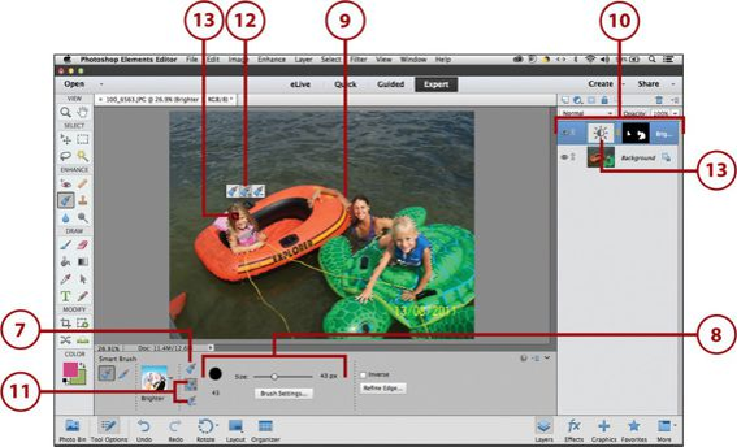Graphics Programs Reference
In-Depth Information
9.
Click in the Photo and paint over the areas where you want to apply the effect.
10.
A new Adjustment layer is automatically created in the Layers panel, and it con-
tains the adjustment.
11.
To add or subtract from the selection, click the Add to Selection option or the Sub-
tract from Selection option, and then click in the photo to adjust your selection.
12.
You can also add or subtract from the selection using the new display of these op-
tions located close to the selection.
13.
To adjust the selection, do one of the following:
• Double-click the Effect in the Adjustment layer.
• Double-click the pin marker for the enhancement.