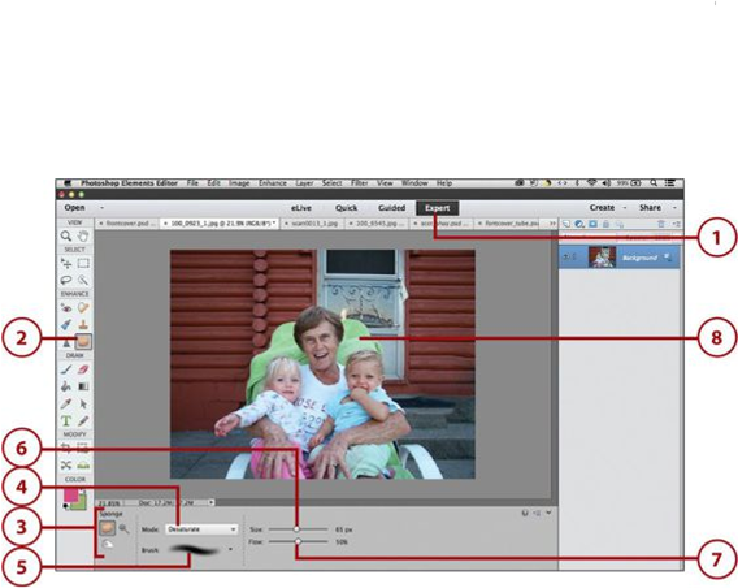Graphics Programs Reference
In-Depth Information
Use Blur Filters to Blur Large Areas or the Entire Photo
The Blur tool is to be used on small areas or edges in your photo that you
want to blur. If you want to blur the entire photo or a large area, such as a
background, you would use a Blur Filter. See
Chapter 10
,
“
Enhancing
Using Sponge Tools and Tool Options
The Sponge tool also has three tool options: Sponge, Dodge, and Burn. The Sponge tool is
used to adjust the color saturation in a photo, to either deepen the color or lighten it. The
Dodge tool lightens an area, whereas the Burn tool darkens it. Again, these three tools work
basically the same, so we cover only the Sponge tool here.
1.
In the Photo Editor, open a photo and then click the Expert mode.
2.
Click the Sponge tool.
3.
Click one of the three tool options: Sponge, Dodge, or Burn.
4.
Click the Mode menu and choose either Desaturate or Saturate.
5.
Click the Brush Preset Picker and choose a brush.
6.
Click and drag the Size slider to set the size of the brush. You can also click in the
Size field and type a number from 0-2,500.