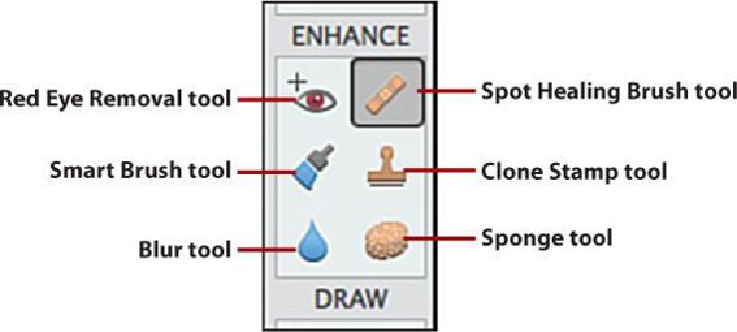Graphics Programs Reference
In-Depth Information
Fixing Imperfections
The Expert mode of the Photo Editor also has new tools for fixing imperfections and blem-
ishes in a photo. The Toolbox in the Expert mode has six tools for enhancing photos: the
Red Eye Removal, Smart Brush, Blur, Spot Healing Brush, Clone Stamp, and Sponge tools.
Each of these tools has tool options for even more enhancing functionality and blemish-fix-
ing features. We covered the Red Eye Removal and the Spot Healing Brush tools in
Chapter
Using the Healing Brush Tool
The Healing Brush tool option is used to fix imperfections or remove objects from large
areas. This tool is a tool option of the Spot Healing Brush tool and is similar in functionality
but provides more control for your edits.