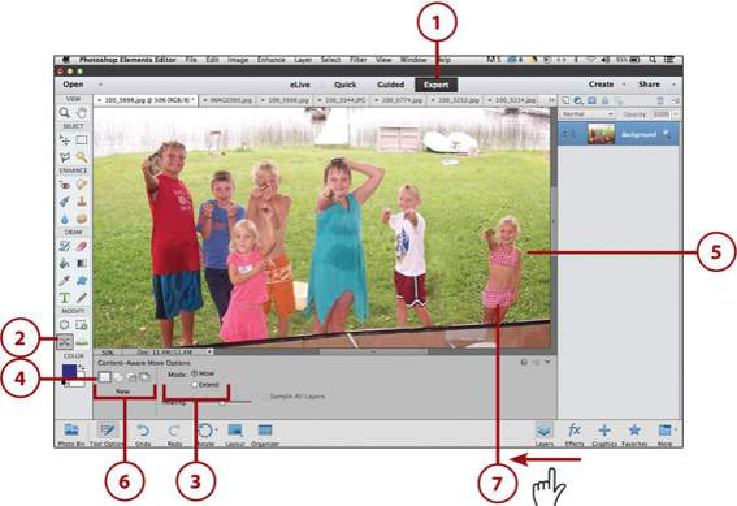Graphics Programs Reference
In-Depth Information
Using the Content-Aware Move Tool
The Content-Aware Move tool is another tool that lets you recompose your image. You can
use this tool to move an object in your photo, or you can extend an object as well. This tool
is a handy way to recompose a photo.
1.
In the Photo Editor, open a photo and then click the Expert mode.
2.
Click the Content-Aware Move tool.
3.
Click either the Move or Extend option. Move lets you move an object, and Extend
lets you extend the length of an object.
4.
Click the New Selection option.
5.
Click and drag around the object you want to move or where you want to extend
the object.