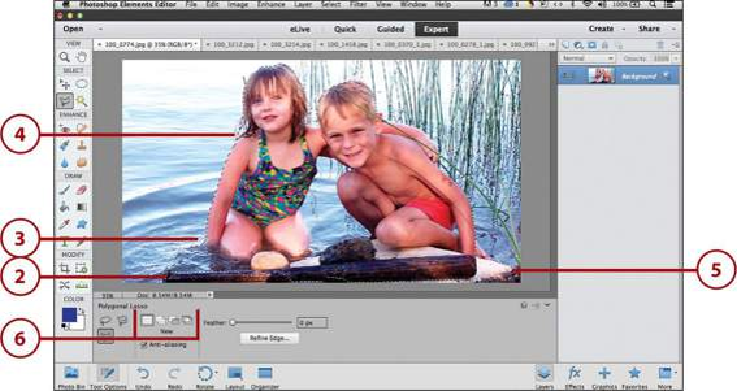Graphics Programs Reference
In-Depth Information
• Complete the trace by moving your mouse to the starting point and clicking on
it.
• Double-click to end the selection.
11.
Adjust the selection using the New, Add, Delete, and Intersect selection options,
which work the same as the Rectangular Marquee tool option previously covered
in this chapter.
Polygonal Lasso Tool Option
The Polygonal Lasso tool option is also similar to the Lasso tool option, but it is more
manual in the selection process.
1.
Work through steps 1-8 from “
Using the Lasso Tool Option
” previously covered
in this chapter.
2.
To make your selection, click once where you want to begin your selection.
3.
Click again a short distance from the first click.
4.
Keep clicking along the edge of your object.
5.
Do one of the following to end the selection process:
• Set your final click on the starting point.
• Double-click to end the selection.