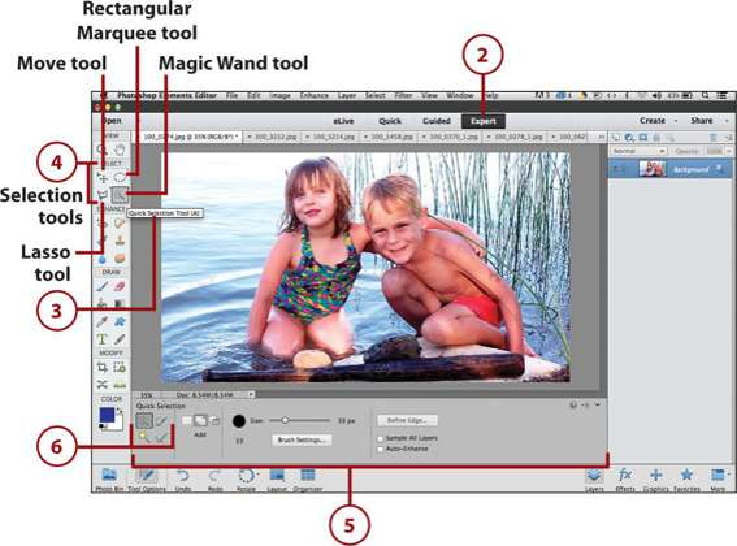Graphics Programs Reference
In-Depth Information
Making Selections
The Expert mode in the Photo Editor has a few more Selection tools for making selections
in an image or photo. After you make a selection, you can then copy/cut and paste it into
a new layer and/or apply enhancements and styles to it. Making selections is key to enhan-
cing, modifying, and transforming your photos because you can cut, copy, and paste areas
and images from document to document or from layer to layer. We covered the Move and
Quick Selection tools in
Chapter 6
,
“
Applying Quick Fixes with the Photo Editor
.
” Now
let's look at the other selection tools of the Expert mode.
1.
Open a photo or create a new document in the Photo Editor.
2.
Click the Expert mode.
3.
Hover your cursor over any of the selection tools to see an identifying tool
ToolTip.