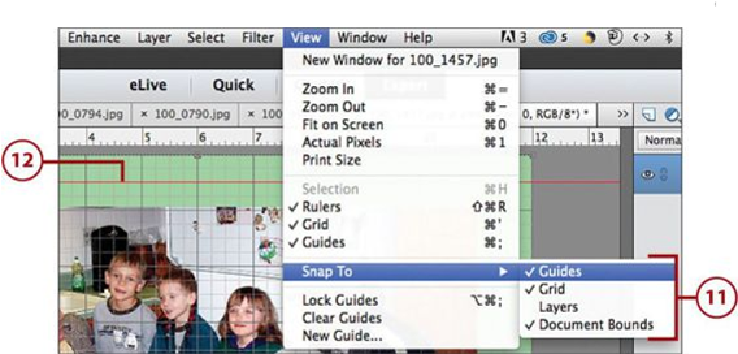Graphics Programs Reference
In-Depth Information
Use Keyboard Keys to Switch Between Add or Subtract Selection Tool
Options
Use guides to help you align images, shapes, and objects in your photo.
Click and drag your photo elements to a guide, and they snap to the guide.
Also use layers for individual photo elements to make it easier to select
and modify them.
11.
By default, the Snap To feature is active. This feature snaps images and objects to
the guides, grid lines, document boundary, and layers. To turn this Snap feature
off, choose View, Snap To, and then choose from a submenu option of Guides,
Grid, Layers, or Document Bounds.
12.
To change the color for all Guides or Grid lines, double-click any displayed guide.