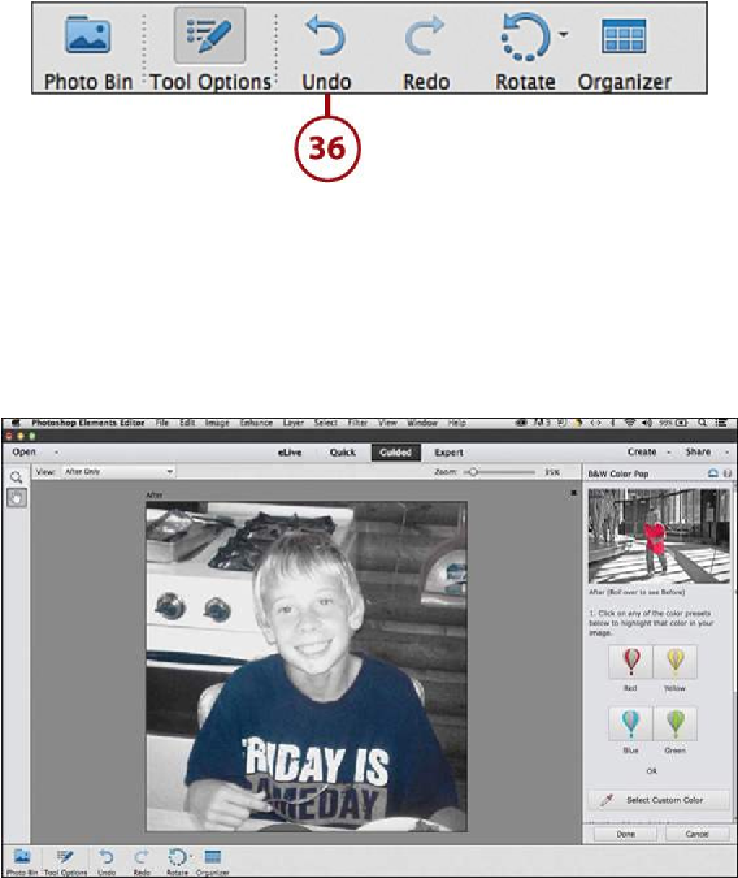Graphics Programs Reference
In-Depth Information
36.
If you don't like the results, click Undo.
Photo Effects
The Photo Effects Guided Edit category contains enhancements that you can apply to your
photo to transform its display. These Guided Edits control how the photo looks in both its
display and its presentation style. For instance, you can change a color photo quickly into
a black-and-white photo and even have just one color that pops out. The B&W Color Pop,
B&W Selection, and Black and White are new Guided Edits for Photoshop Elements 13.
Following is an overview of the Guided Edit Photo Effects:
•
B&W Color Pop
—Make one color pop out of a photo by changing the rest of the
photo to Black and White.