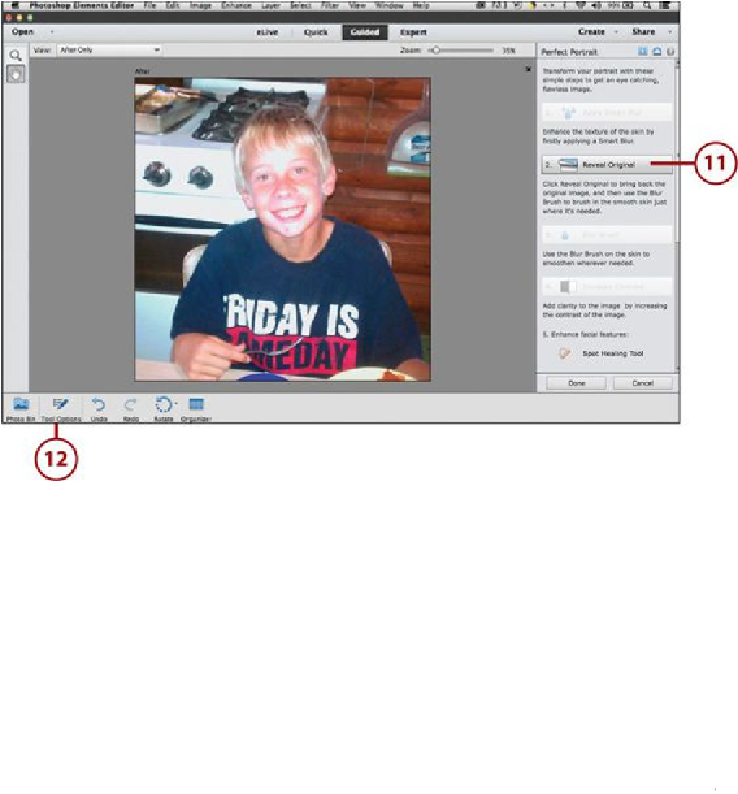Graphics Programs Reference
In-Depth Information
11.
Click the Reveal Original button to bring back the original skin as an overlay on
the blur created in the previous steps. This will let you manually smooth the skin a
little more where needed with the Brush tool in the following steps.
Accessing the Hand Tool at Any Time
When you are working through the steps of the Guided Edits, you can ac-
tivate the Hand tool so that you can move the preview photo image around
by pressing and holding down the spacebar. Then click and drag in the
photo to move the image around. You can also access the Move tool at any
time by pressing and holding the Command (Mac)/Control (PC) key. Eith-
er technique can be used at any time in a Guided Edit.
12.
Click Tool Options in the taskbar to open the Tool Options bar.