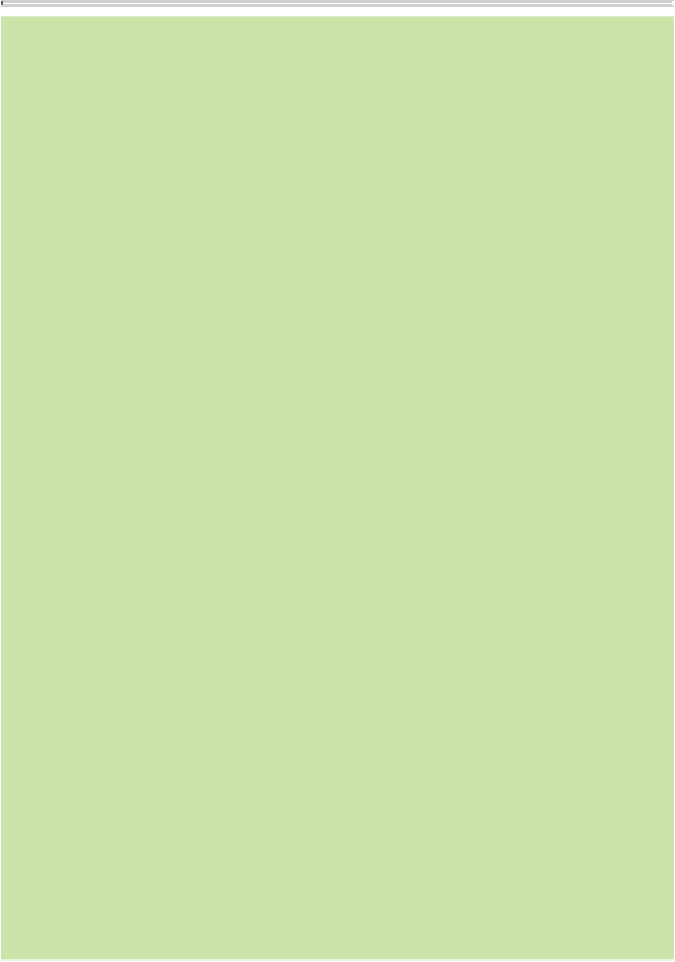Graphics Programs Reference
In-Depth Information
>>>Go Further:
Using Panel Groups
The History panel is part of a panel group of other useful tools. There
are six other panels grouped in this panel group. Click the associated
tab to access that panel. You can access the follow panels in this group:
•
Info panel
—Use this panel to see information about a selection, such as
Color Mode, Color Swatches, and image and canvas dimensions.
•
Navigator
—Use the Navigator to zoom in and out in the Viewer.
•
History
—See a history of your actions in all open documents.
•
Histogram
—See and adjust colors through the Histogram of the image
or selection.
•
Color Swatches
—Set color palettes to be used for the Color Picker. Add
and delete color swatches from the color palettes.
•
Actions
—See actions that you have performed to an image. Select and
replay these actions on other elements in your design composite.
Click the Options menu to see more commands that you can use with
this panel group.