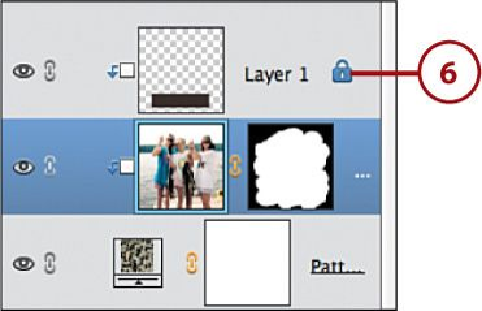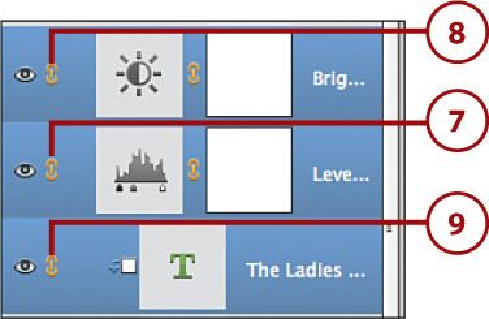Graphics Programs Reference
In-Depth Information
7.
To select multiple layers to link, Command-click (Mac)/Control+click (PC) the in-
dividual layers.
8.
Click any of the selected layer Link icons. An orange Link icon displays for all se-
lected Link icons, indicating that these layers are now linked.
9.
To unlink a layer, click the orange Link icon.
Adding Layer Styles
Photoshop Elements 13 has many layer styles that you can apply to an image to change the
look and style of the image. You need to work between the Layers panel and the Effects
panel to apply layer styles. All styles are applied to the entire layer. You can apply as many
styles as you need for your image.