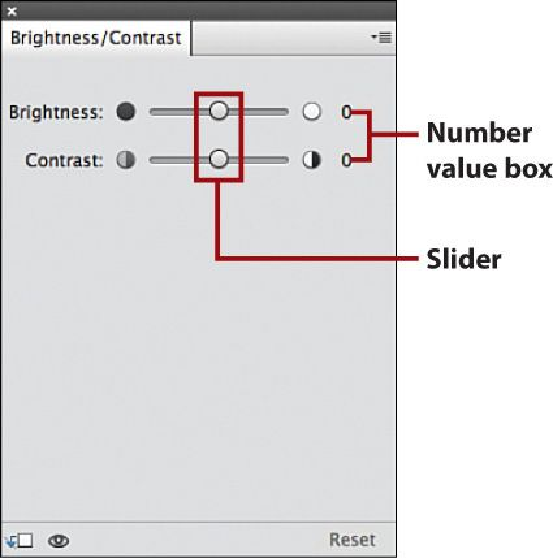Graphics Programs Reference
In-Depth Information
•
Hue/Saturation
—This window lets you adjust the Hue/Saturation in an image.
Click and drag the sliders for Hue, Saturation, and Lightness to adjust these set-
tings, or click in the number value box and type a number between 1 and 100.
Click the Colorize option to deselect this. Click the Close button to apply the
enhancement and close the window.