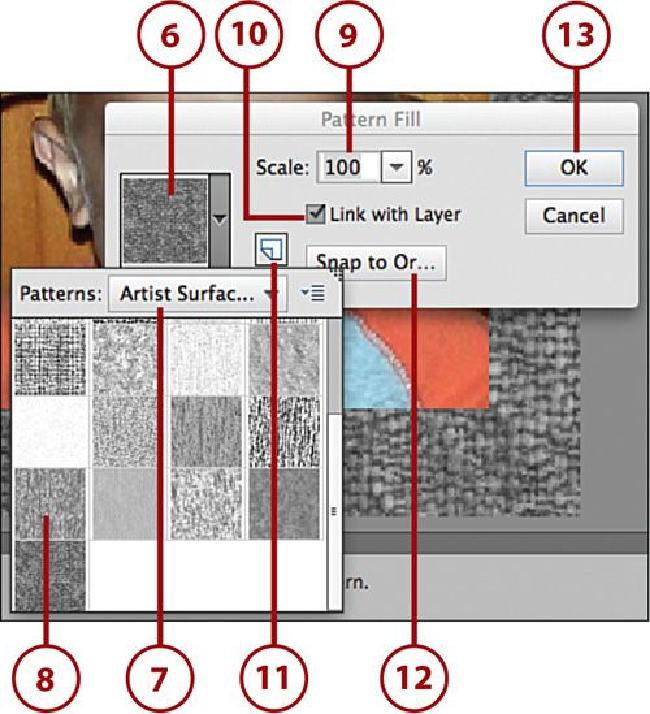Graphics Programs Reference
In-Depth Information
Creating Layer Masks
A Layer Mask is a way to mask areas of a layer so that only certain areas of the layer's
image display. This layer works only with bitmap images, so vector images cannot be used
to create a masking area. You learn about vector image shapes in
Chapter 10
. You use the
Brush and the Eraser tools to define your mask areas. You do this based on colors:
• Paint white on all areas you want to be visible.
• Paint black on all areas you want to be hidden.