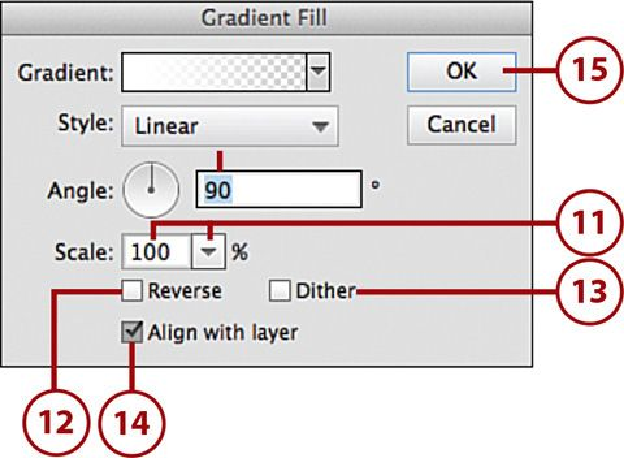Graphics Programs Reference
In-Depth Information
Creating a Pattern Fill Layer
You can also create a Pattern Fill layer. The Photo Editor has many patterns that you can
choose from.
1.
Open a photo or new document in the Photo Editor.
2.
Click the Expert mode.
3.
Click the layer that you want the new Fill layer to be above.
4.
Click the Create New Fill or Adjustment Layer button.
5.
From the menu choose Pattern color.