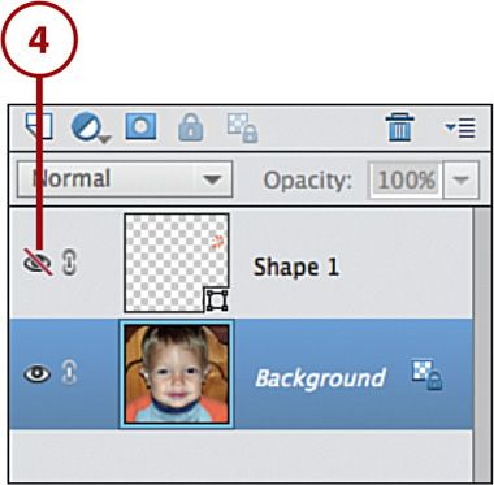Graphics Programs Reference
In-Depth Information
Understanding Hidden Layers
When you hide a layer, you cannot apply any changes to that layer. For in-
stance, you cannot draw, paint, or enhance the layer. You cannot even de-
lete the layer. You must show the layer to work or modify it in any way.
Reorder Layers
When you create layers, they are stacked on top of each other. The background of each
layer is transparent by default. This lets the images on other layers below a layer to still
display, but any overlapping images will appear below or above each other based on layer
stacking order. You can create layers that have a solid or pattern background, and we cover
this later in this chapter. If you need to have an image display above or below another im-
age, you can modify the layer stacking order, reordering the layers to get the effect that you
want.
1.
Open a photo that has multiple layers in the Photo Editor.
2.
Click the Expert mode.