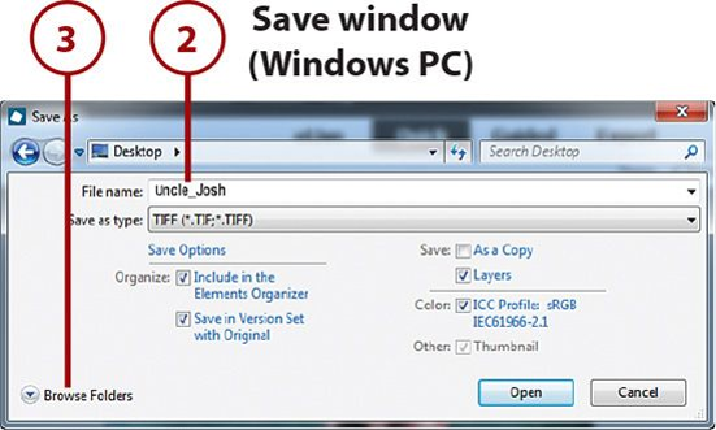Graphics Programs Reference
In-Depth Information
5.
In the full file access area, navigate to the folder where you want to save your
photo.
6.
If needed, click the New Folder button to create a new folder in your navigation.
7.
Click this menu and choose a file format.
8.
Click to select the Save options you want.
9.
Click to select the Organize options you want.
10.
Click to deselect the Embed Color Profile Color option.
11.
(PC Only) Click the Thumbnail option to save a thumbnail preview with the file.
12.
Click Save.
13.
If you want to cancel the Save function, click Cancel.