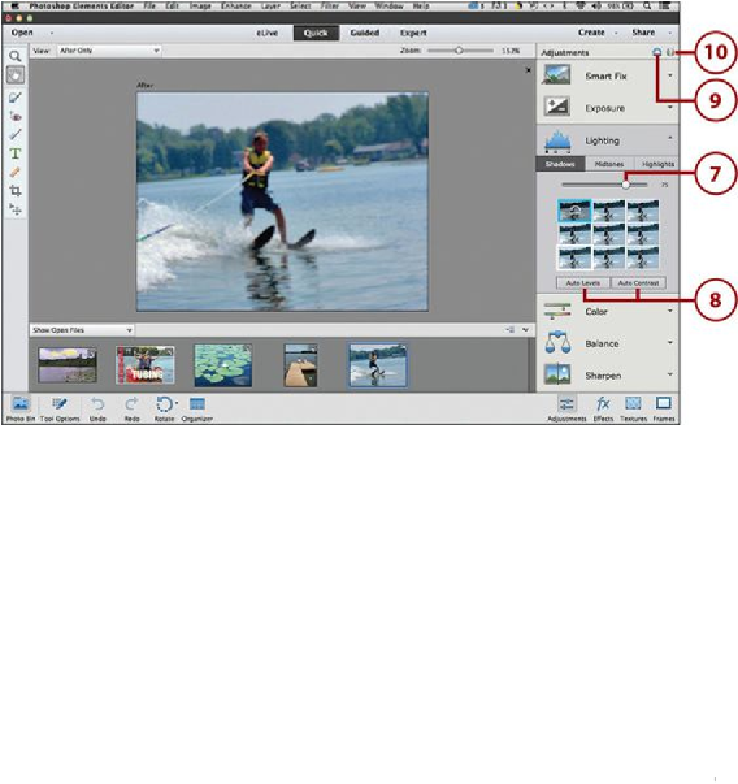Graphics Programs Reference
In-Depth Information
7.
To manually apply the adjustment fix, click and drag the slider bar to set the
amount of adjustment to the photo.
8.
To automatically let Photo Editor apply the fix, click the Auto button(s).
9.
To reset the photo, click the Reset button.
10.
If you need help on the adjustment, click the Help button.
Quick Automatic Fix Recommendations
Adobe recommends that you limit the number of Adjustment fixes that
you use on a photo in the Quick mode. The correct process for these fixes
is to try one; if it does not fix the problem, click the Reset button and try
another. Adobe also recommends that you always apply sharpening to a
photo last.
Saving Edited Photos
When you are done making edits to your photos, you need to save them. You can save a
photo in a new file format, such as TIF, PNG, or JPG. The default format is Photoshop
or PSD. You can also save an edited photo as a Version Set for use in Organizer. You can
choose to save the file outside of Organizer as an individual file or to be included in the
Organizer Catalog.