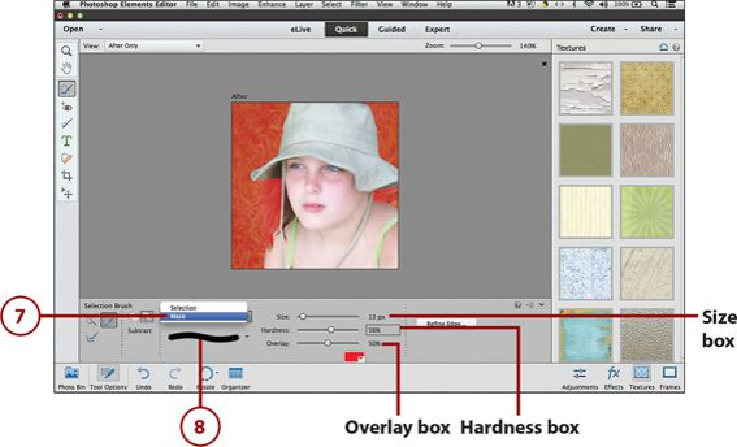Graphics Programs Reference
In-Depth Information
7.
Click the Selection menu and choose Mask to view a masking of the selection area
in the photo. A red overlay displays over the area not selected, allowing you to fo-
cus on your selection.
8.
Click the Brush Preset Picker and choose a brush.