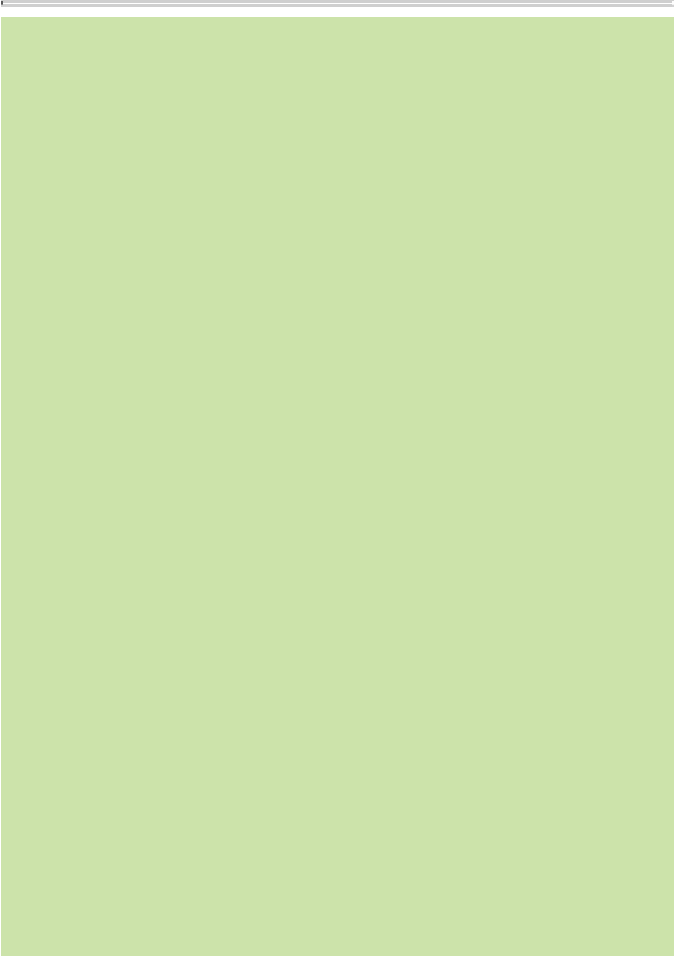Graphics Programs Reference
In-Depth Information
>>>Go Further:
Working with Version Sets
The Organizer has menu commands just for working with version sets
that are created as you apply Instant Fix options. You cannot be in the
Adaptive Grid view in the Viewer to work with version sets. To turn
this off and return to the legacy Viewer display, choose View from the
menu bar, and then click Details. Select a version set photo stack and
from the menu bar choose Edit, and then click Version Set. Choose a
version set submenu command. You can also access these version set
menu commands by right-clicking a version set and choosing Version
Set from the contextual menu. You use the Version Set commands in
either the Viewer or in the Preview mode. Here is an overview of each
version set command.
•
Expand Items/Collapse Items in Version Set
—Expand Items com-
mand expands the two photos in the version set. They display as thumb-
nails in the Viewer. If you open the Version Set in the Preview mode,
click the Forward or Backward buttons to see both photos in the version
set; the modified one is first and the original is second in the stack order.