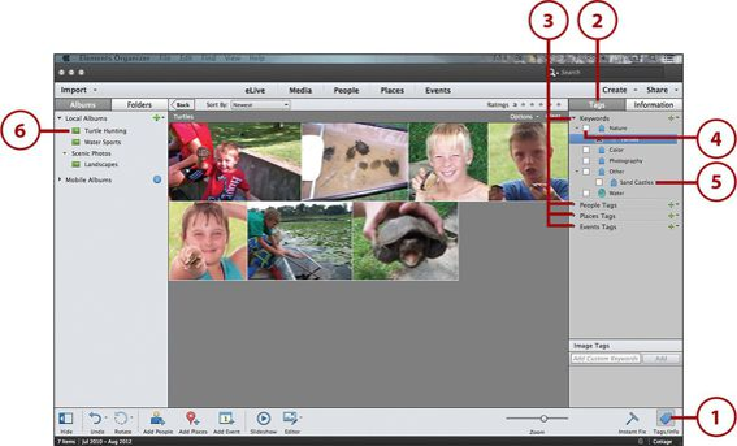Graphics Programs Reference
In-Depth Information
1.
In Organizer, display the Tags and Information panel by clicking Tags/Info from
the taskbar.
2.
If necessary, click the Tags tab.
3.
Choose the keyword category(s) for the search by clicking the Show/Hide triangle
to the left of the four keyword categories.
4.
Click a check box (or boxes) next to a category or subcategory. This is a new fea-
ture of Photoshop Elements 13.
5.
Narrow your search by clicking other categories or subcategories.
6.
Narrow your search further by clicking an album or folder.
Using Ratings to Find Media
If you have applied ratings to your media, you can quickly display photos based on the
rating, 1 to 5 stars. You can even apply logic, such as greater than or less than, to further
manipulate the criteria of your search.