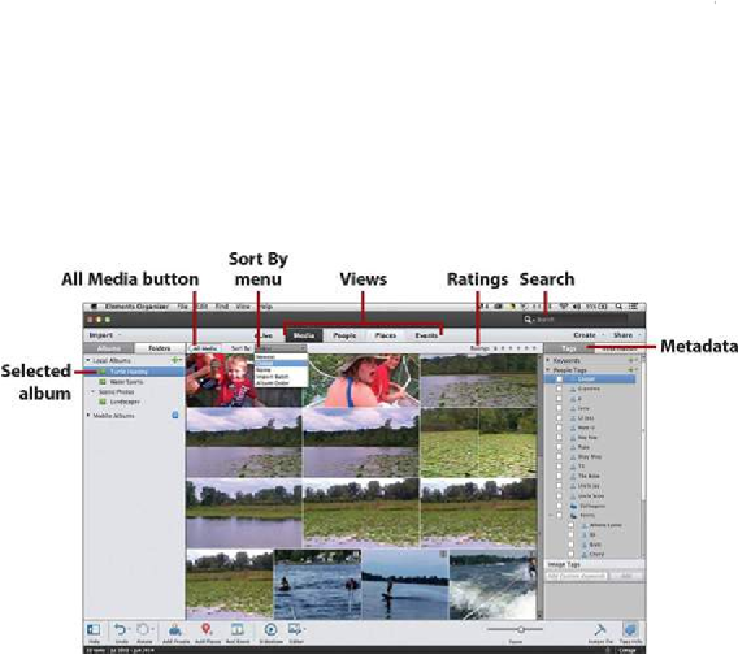Graphics Programs Reference
In-Depth Information
Apply Ratings in General Category of Information Tab
You can also use the Tags and Information panel to apply ratings to your
media. This was covered in “
Setting Information Tags
”
earlier in this
chapter.
Finding Photos
After you have your photos organized through albums, folders, and have attached metadata,
you can easily find individual photos or groups of photos and videos in the active Catalog.
You can find your media through a variety of ways, based on People, Places, or Events, and
through the star rating you applied. You can also find media through Information tags that
were applied. Restrict your photos to search based on an album or a folder, or search your
entire Catalog. You can also sort your photos in the Viewer based on different criteria, such
as the date the photo was taken or the batch number.
Using Search
Organizer has a Search feature that finds media based on your search term. You can type
a keyword or phrase into the Search field and then search your entire Catalog of media for
any photos that match the search.
1.
Click the Search field.