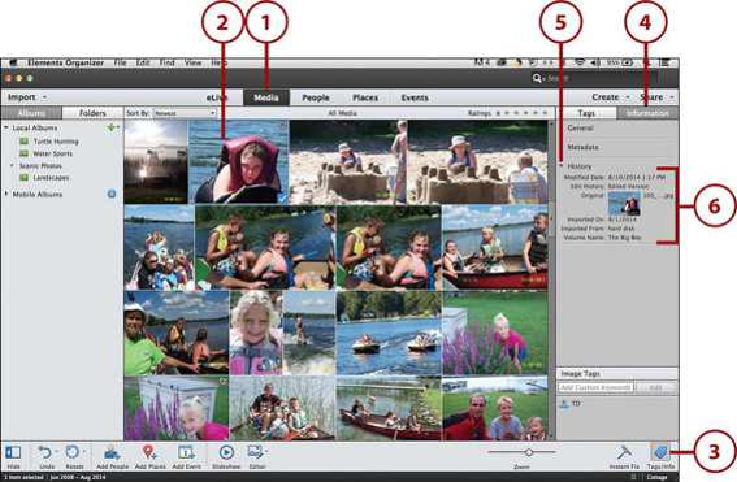Graphics Programs Reference
In-Depth Information
4.
Click the Information tab.
5.
Click the Show/Hide triangle to the left of Metadata category to expand this cat-
egory.
6.
Click the Show/Hide triangle to the left of File Properties subcategory to expand
this subcategory.
7.
Review the Metadata information; by default, this is displayed in the Brief view.
8.
Click the Complete button to see the complete view of all metadata attached to
your selected media.
Viewing the History of a Photo
Another nice feature of Organizer is to view the history of a media file. For instance, if you
need to review when a media file was last edited, you can view this information in the His-
tory category of the Information panel.
1.
In Organizer, click the Media view.
2.
Click to select a photo in the Viewer.