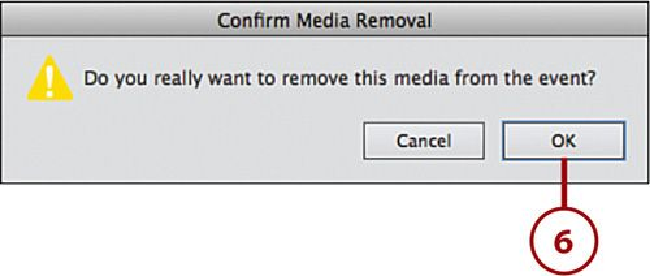Graphics Programs Reference
In-Depth Information
6.
In the Confirm Media Removal window click OK.
Setting Information Tags
The Information tab of the Tags/Information panel lets you set tags, too. It is divided into
three categories: General, Metadata, and History. Each of these categories provides inform-
ation about your photos. You can apply Information tags in the General category to further
organize and manage your media. You can type whatever you like for an information tag.
1.
In Organizer, click the Media view.
2.
Click to select a photo in the Viewer.