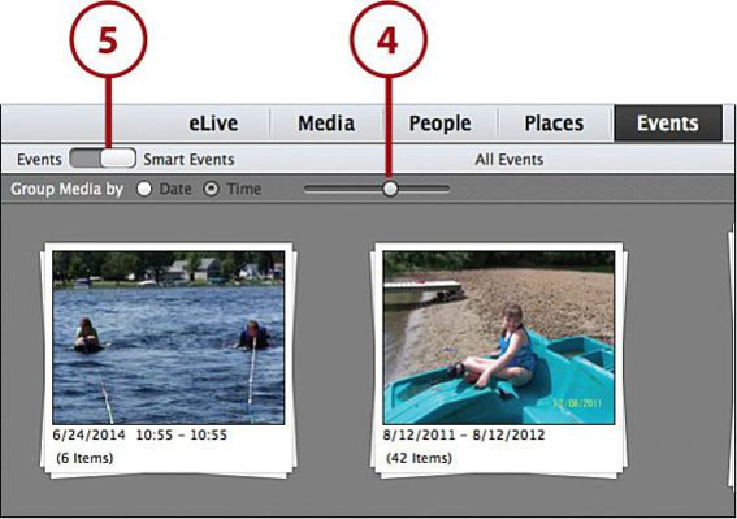Graphics Programs Reference
In-Depth Information
6.
Click the Add Event button in the taskbar.
7.
The Add New Event pane displays. Type an event name into the Name field.
8.
Click the Calendar icon for both the Start and End date to set the time frame for
the event.
9.
This displays a calendar. Do the following to set the date:
• Click the month and choose the month from the drop-down menu.
• Click the year and choose the year from the drop-down menu.
• Click a day from the calendar.