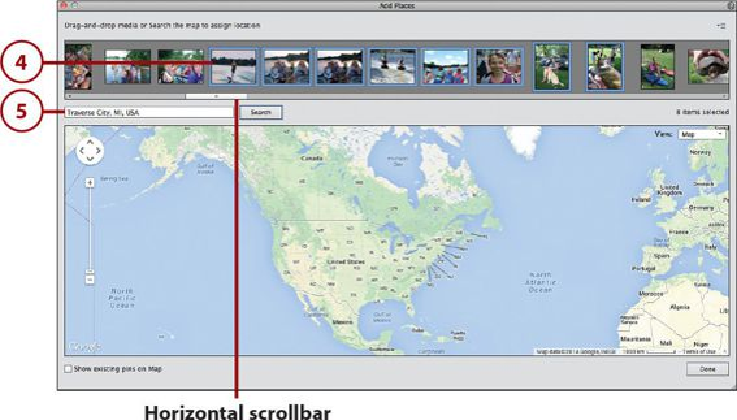Graphics Programs Reference
In-Depth Information
4.
The Add Places window displays. In the Drag-and-Drop Media scrolling area,
click to select a photo, or use Shift-click or Command-click (Mac)/Control+click
(PC) to select multiple photos. Use the horizontal scrollbar to scroll through your
photos.
5.
To find the place or location, click in the Search field and type the country, city,
and/or address, and then press Return (Mac)/Enter (PC).