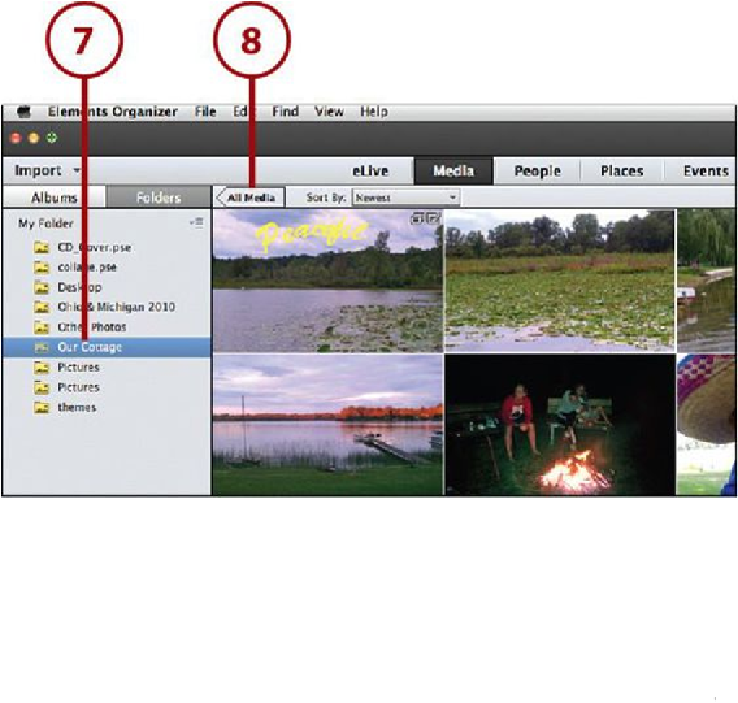Graphics Programs Reference
In-Depth Information
Move Photos Between Folders
You can move your digital media between folders in the Folders tab of the
Albums and Folders panel. Expand the folder with the photo or video that
you want to move, and then click and drag the media that you want to
move to a new folder. This physically moves the original file to the new
folder on your computer.
Working in the Viewer
The Viewer in Organizer is where your photos and video are displayed. It can also be used
to organize and manage your photos. Your media is displayed in thumbnail images in a
grid. Videos have a video clip icon in the upper-right corner of the thumbnail for easy iden-
tification. You can increase the size of the thumbnails to get a better view of each photo or
video, and you can decrease the size of the thumbnails to see more of your media in the
grid by using the Zoom slider. You can also open any photo or video into a larger preview.