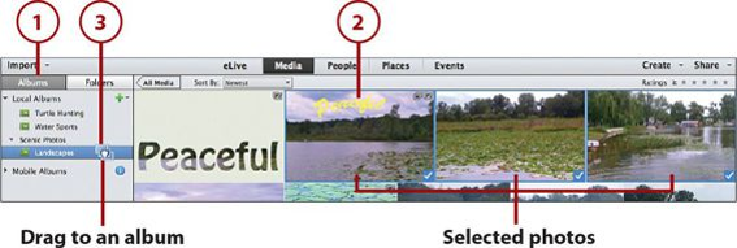Graphics Programs Reference
In-Depth Information
•
Select All
—This button selects all the media in the active view.
•
Deselect All
—The Deselect button deselects the active selection in the Viewer.
•
Add to Media Bin
—This button adds any photos you have selected to the Me-
dia Bin through a click of a button, not a drag and drop.
7.
Click OK to save the album.
8.
The new album is now added under Local Album. Click the Show/Hide triangle to
expand Local Albums and see your new album.
Adding Media to Albums
After you have an album created, you can add other photos and videos to that album.
1.
Click the Albums tab.
2.
In the Viewer, click to select the photo(s) you want to add to an album.
3.
Drag the selection to an album.