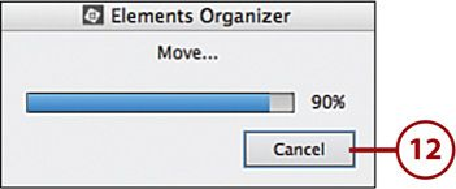Graphics Programs Reference
In-Depth Information
Working with Catalogs
You can work with only one Catalog at a time, but you can add your pho-
tos and videos to any and all Catalogs. You can include any photo(s) in
multiple Catalogs.
Backing Up a Catalog
It is wise to back up your Catalog(s) in Photoshop Elements 13. Remember that the Catalog
records information about your digital media, such as location, tags, and metadata. When
you make a backup of your Catalog, it copies this file and any of the files that Organizer
copied from mobile devices. It also creates other files that together compose your complete
Catalog.
1.
Choose File, Backup Catalog from the menu bar.