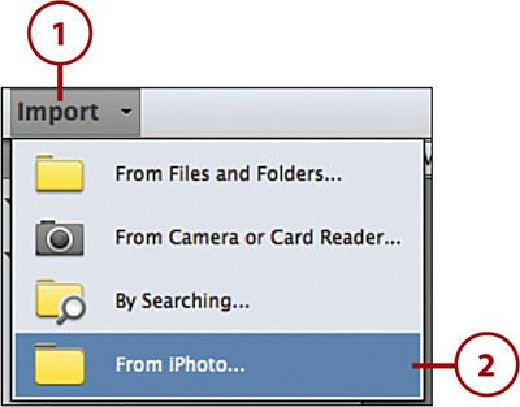Graphics Programs Reference
In-Depth Information
Import from iPhoto (Mac Only)
Another Import option is to import digital media from iPhoto. iPhoto is a Mac only photo-
editing product, so these instructions are for Macintosh users. If you are using a PC you can
still import photos from other photo-editing products; you just need to use the From Files
and Folders Import menu (as shown in a task previously in this chapter) and browse to the
library or folder that contains the digital media for that photo-editing software.
1.
Click the Import button in the Options bar.
2.
Click the From iPhoto option.
3.
Organizer opens the Elements Organizer window showing the progression of the
media import from the iPhoto Library. Click Stop if you need to stop the import.