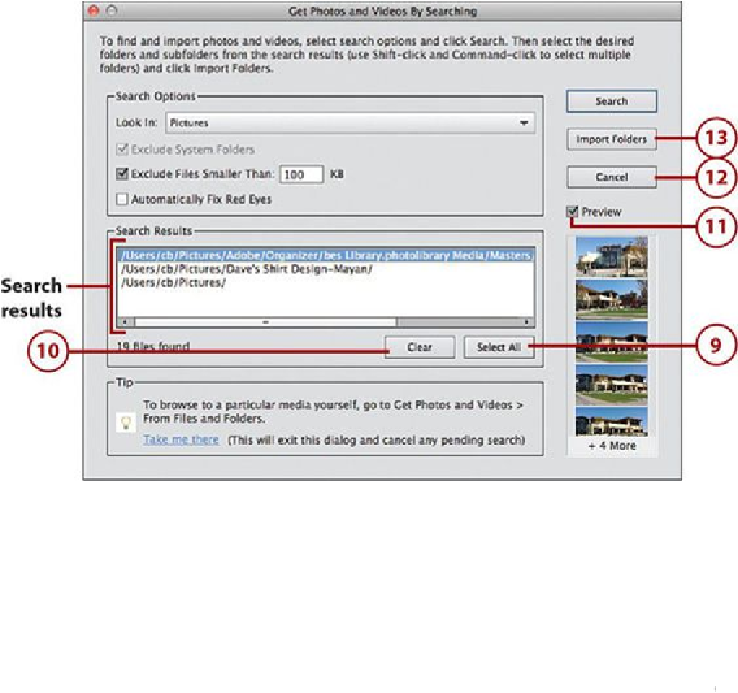Graphics Programs Reference
In-Depth Information
9.
Search Results displays any digital media files that Organizer finds based on your
search settings and options. Click Select All to select all the files or click to select
individual files.
Manually Select Multiple Photos for Import
You can use the Shift-click or Command-click (Mac)/Control+click (PC)
technique to choose multiple photos in Search Results.
10.
If needed, click the Clear button to clear the Search Results list so you can select
different options to initiate another search.
11.
The Preview option is selected by default, and your search results files display in
this area. If there are many files, the preview image feature can slow down the im-
port. Turn this Preview off by clicking this option to deselect it.
12.
If you want to cancel out of the Get Photos and Videos by Searching window, click
Cancel to cancel the search and close the window.
13.
After you have the files identified and selected in the Search Results field, click
Import Folders to import the media.