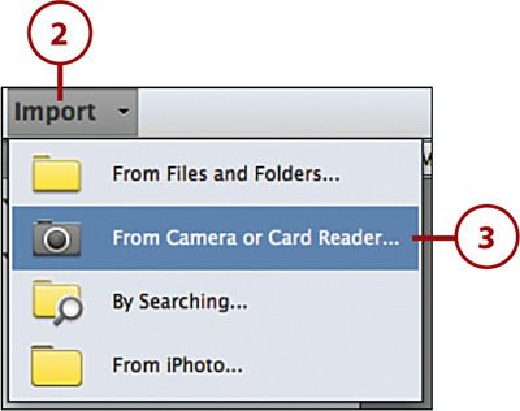Graphics Programs Reference
In-Depth Information
Windows AutoPlay Dialog Window
If you are using a computer with Windows as the operating system, you'll
see the Windows AutoPlay Dialog Window display when you connect
your camera or flash drive/scan card. It lists options for displaying or
playing your media. Select the Elements Organizer option from the list.
2.
In Organizer, click the Import button.
3.
Click From Camera or Card Reader to choose it from the drop-down menu.
4.
A message displays, indicating that Organizer is searching for media connected to
your machine. If you need to stop the search, click Stop.
5.
Organizer displays the Photo Downloader window when finished with the search.
In the Elements Organizer-Photo Downloader window, click the Get Photos From
menu to select a mobile device.