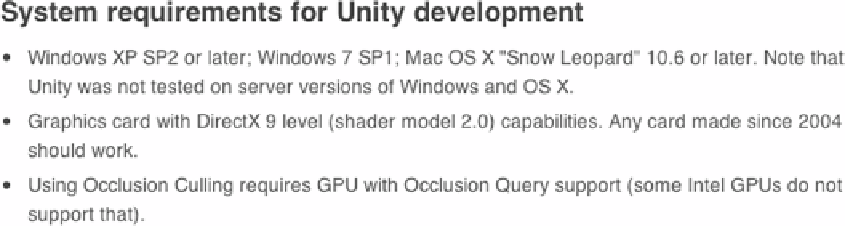Game Development Reference
In-Depth Information
A common approach in beginners' topics is to walk the reader through creating a simple game,
introducing and explaining its particular features along the way, and then to refer the reader to
“the documentation.” Quite often the documentation reads like ancient hieroglyphics and is about
as useful. As a beginner, I often found myself frustrated by this, and I wasn't sure how to proceed
beyond the context of the example game.
This topic is intended to launch you into the world of game development. I would like you to learn
how to use Unity while getting a solid foundation in scripting, particularly a familiarity with the pattern
of programming. I'll show you how to read the documentation and how it fits into this pattern so you
can confidently use it to continue to build your skills and expand your knowledge for making bigger
and better games after you complete this topic.
and share your games—be sure and let me know about them! You can also reach me at
janine@learn-unityscript.com
. You can find the source code for this topic under the Source
What Is UnityScript?
UnityScript is a .NET-based dialect of JavaScript, so the syntax is similar to the popular web
dialect of JavaScript. You will see it referred to as “UnityScript,” “JavaScript,” “Java Script,” and
“Javascript” on the Unity web site and in the editor, but it is not same as JavaScript for web sites.
For practical purposes, this means (1) code snippets of JavaScript found on Internet searches
may not work if they weren't written specifically for Unity, and (2) there is no speed or performance
difference among C#, UnityScript, and Boo, all of which are supported by Unity.
Prerequisites
No programming, game development, or graphic art experience is required. Diving into game
development is not for the faint of heart, but it is definitely fun and personally rewarding. You must
enjoy learning—this is a rapidly advancing field, so there is always something new to learn, but this
also means that it gets better and better over time, with more cool features for your games and
improved tools with which to build them. I think developing games is as much fun as playing them,
so I find the process is more like “leveling up” my skills.
Of course you must have a computer, as well as an Internet connection. At the time of this writing the
current version of Unity is 4.3, and the system requirements for your computer are listed in Figure
1-1
.
Figure 1-1.
Unity System requirements