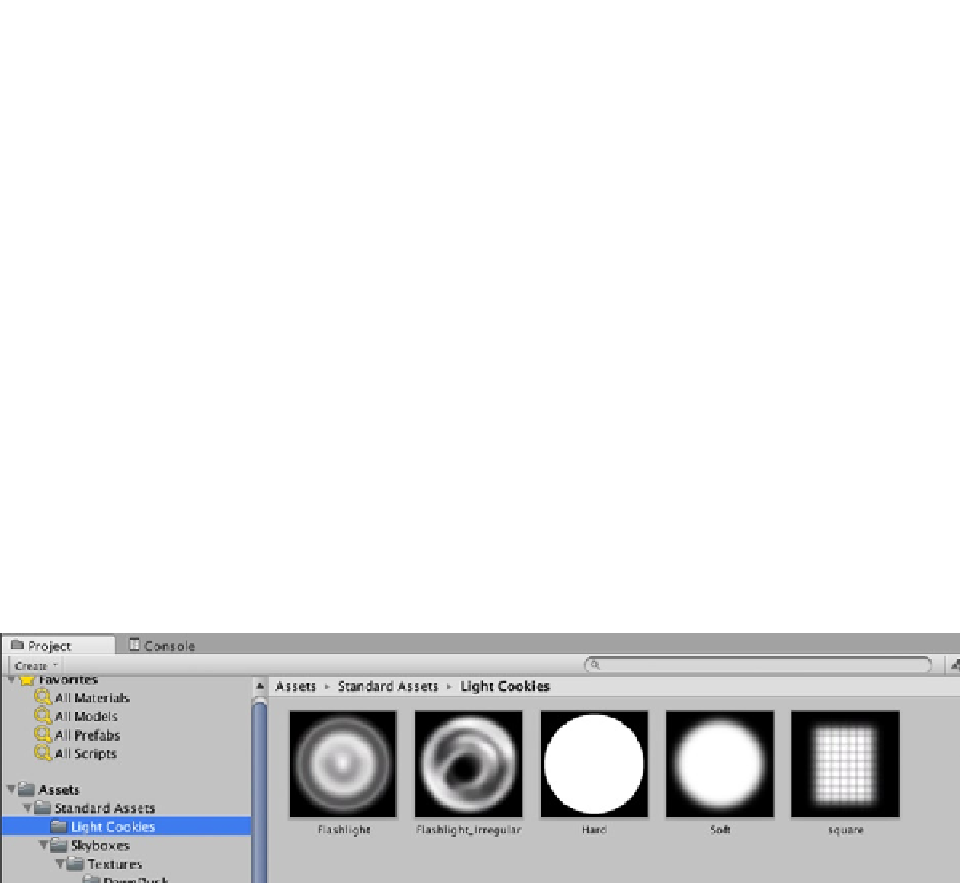Game Development Reference
In-Depth Information
Color
Clicking in the box opens a pop-up color picker for selecting light of any color. If you click on the
dropper icon, you'll see the color in the box changes to reflect the color of whatever the mouse
cursor happens to be hovering over—for example, using the mouse cursor to grab a sample color
from an image displayed in another window on your computer screen.
Intensity
This is the brightness of the light, with 8 being the brightest and 0 essentially unlit. Though the value
won't change if you change the light Type, when you create a new light the default for a Directional is
0.5 and the default for Point and Spot lights is 1.
Cookie
A cookie acts like a mask or screen in front of the light, giving it a shadowed pattern. In the Unity
editor, use the gear icon of the Transform component to select Reset. Now set the light Transform
position to (0, 0, -2) and Type to Spot. From the top menu select Assets ➤ Import Package ➤ Light
Cookies. The Import Packages window will open with a list of cookies available in Unity's Standard
Assets. Click Import, then check the Assets folder in the Project panel to find the Light Cookies
folder has joined the Skyboxes folder in the Standard Assets folder (Figure
3-15
).
Figure 3-15.
Contents of the Light Cookies package in Unity's Standard Assets
Drag any one of these into the Cookie property in the Inspector panel to see how the light pattern
shows up on the Cube game object.
To clear the Cookie property, click the target icon to the right of the property field for the Select
Texture pop-up (Figure
3-16
). Here you'll find all the textures from all of the packages that you've
imported so far. At the top of the list, select None, see the change reflected in the Cookie property,
and close the pop-up.