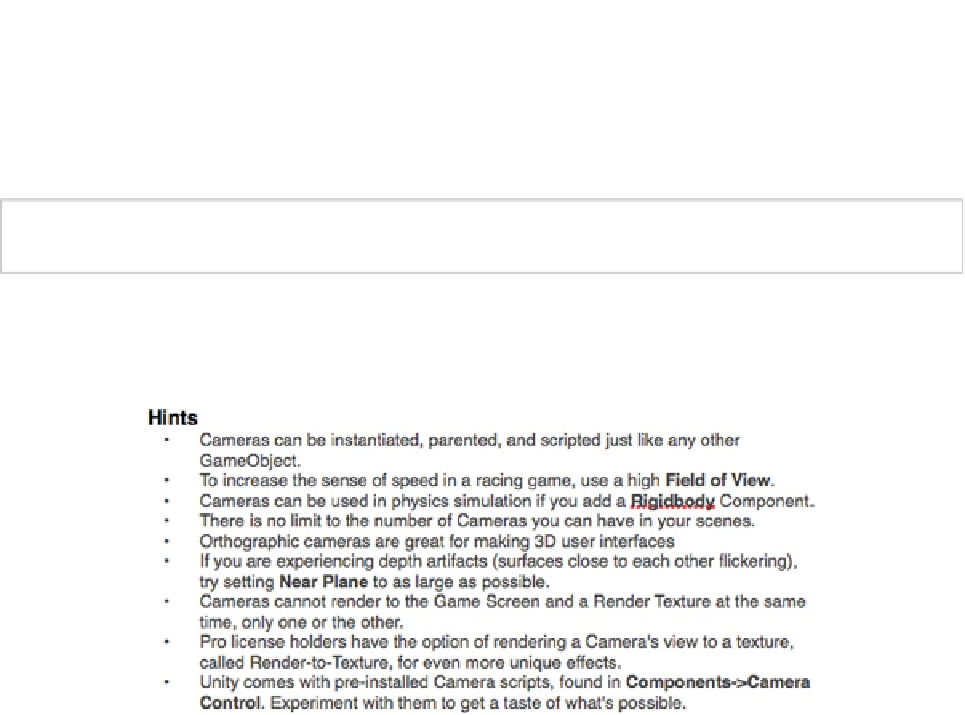Game Development Reference
In-Depth Information
Component Reference
The remaining camera component properties are far more advanced use than the scope of this
book. For a highly detailed description of any of these properties, click on the blue book/question
mark to open the Component Reference for Camera in your web browser.
Tip
You should always review the documentation to familiarize yourself with new components.
Seriously, take the time to review the documentation. You'll find that much like the useful sample
code snippets in the Scripting Reference, Unity provides you with super-handy practical hints for
using components (Figure
3-14
).
Figure 3-14.
Hints for Camera found in Unity's Component Reference
GUILayer
The GUILayer attached to the Main Camera allows rendering of GUIText and GUITextures, which
are 2D objects commonly used as parts of the UI. The checkbox is used for enabling or disabling
the GUILayer.
Flare Layer
Lens flares are an optical effect from the glass lenses in a real camera. This effect is simulated with
FlareLayer component and will be demonstrated later in this chapter.
Audio Listener
Sound is also important to the user experience. Unity gives you a selection between 2D and 3D
sound. An audio source is a game object containing the sound clip you assign and acts as a speaker
for it. You might place any number of audio sources throughout your scene. 2D sound plays at a
constant volume throughout the game and is more appropriate for ambient background sound