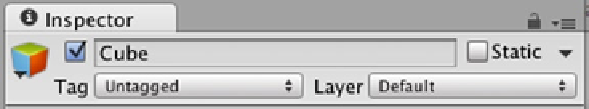Game Development Reference
In-Depth Information
Visually, a
scene
is the 2D or 3D space displayed in the Scene view of the Unity editor that contains
the content of the game in the form of game objects. While one scene could constitute an entire game,
typically unique scenes are used for each of the levels and menus that make up the whole game.
The dimensional space of the scene is defined using the Cartesian coordinate system. To see this, in
the Unity editor top menu select GameObject ➤ Create Other ➤ Cube (Figure
3-3
).
Figure 3-3.
Unity top menu GameObject
➤
Create Other
➤
Cube
The new game object appears in the Hierarchy view as “Cube,” a cube with its gizmo appears in
the Scene view, and its components appear in the Inspector view. In the Inspector view, you'll
see in the Transform component that the position of the game object is described in terms of its
coordinates (x, y, z). By default, Unity places the new game object at the origin of (0, 0, 0), or world
zero. (Figure
3-4
).
Figure 3-4.
Cube game object position displayed in the Inspector panel
The Game Object
While game objects are best thought of as containers for components, for your convenience Unity
provides primitive game object shapes like Cube ready made with some basic components you will
see listed in the Inspector (Figure
3-5
).
Figure 3-5.
Cube game object header displayed in the Inspector panel