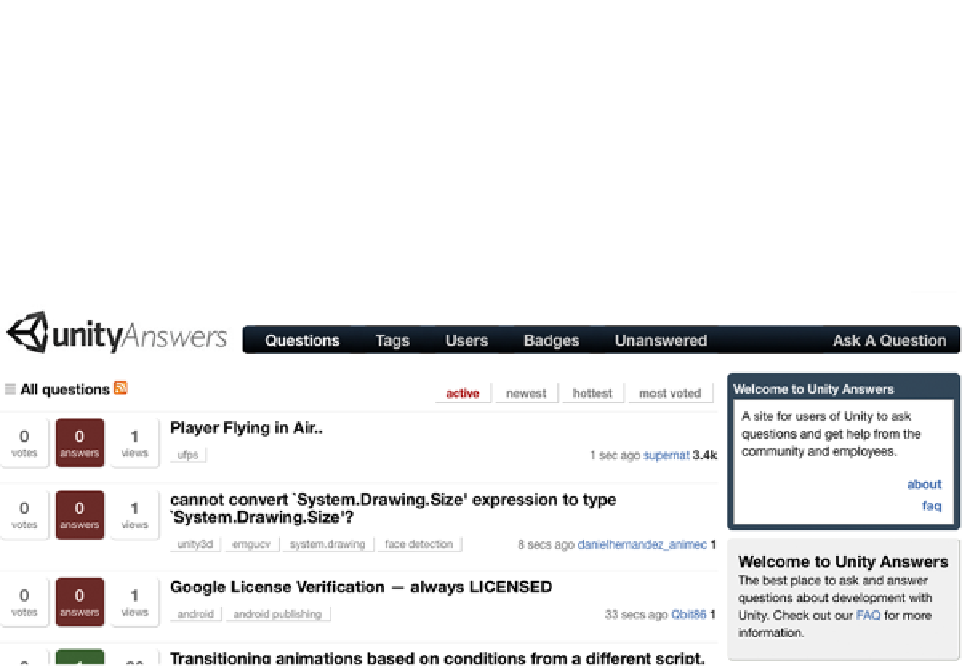Game Development Reference
In-Depth Information
Technical Forums
The Unity web site is the first and foremost resource for Unity developers.
Unity Answers
is the
as thread titles along with correlating topic tags, indicators for how many times the question
has been viewed, whether or not any answers have been posted, whether any answer has been
accepted by the original poster, and votes from the developer community (usually based on the
quality and usefulness of the question).
Figure 13-1.
Questions posted on Unity Answers
While no question is a dumb question, there is an etiquette for using the forum. The developer
community is generally friendly and willing to help, but the emphasis is on helping you learn,
not writing your scripts for you. The stance of the technical forum members is that you should
have made every effort to come up with a solution on your own before posing a question. Most
importantly, it means you have written some code for your script and performed some initial research
such as searching the Unity documentation for a solution on your own. If you've done what you can
and you are still stuck, it is time to turn to Unity Answers.
Before asking a question, search for it first. Keep an eye on the tags of similar questions that come
up in the search results that might help you refine your search. Odds are that the same question has
been asked before and an answer is already available.
If you can't find a solution for your particular issue, then it is time to pose a question of your own.
A good question is very specific, has a detailed description of what you've attempted and the
result of those attempts, and includes a snippet of the actual code. Use hyperlinks to reference
the documentation that you've reviewed and describe your interpretation of it, as well as to any
questions on the forum with solutions that you used and your results. Oftentimes the process of
posing a good question can lead you to the answer on your own. Support for adding hyperlinks,
code formatting, file attachment, and more can be found in the toolbar of the question form
(Figure
13-2
).