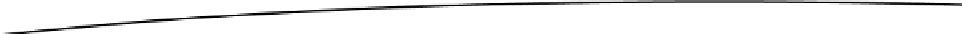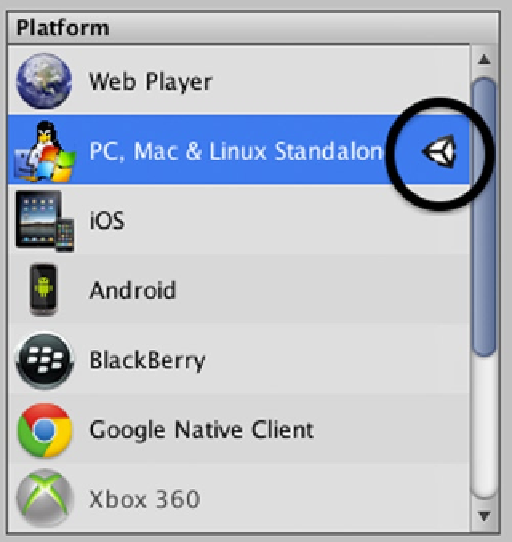Game Development Reference
In-Depth Information
Shaders
Shaders are customized programs usually directed at the GPU used for customized visual effects.
While the topic of shaders is beyond the scope of this text, if you delve into this area of graphics you
can find a number of optimization tips and tricks in the Unity documentation.
Publishing
When you would like to see how your game looks outside of the Unity editor, you can play it as a
standalone at any point during development. With the Obstacle Course scene open in the editor,
from the top menu select File ➤ Build Settings to open the Build Settings window just like you did
in the process for generating a Build Log earlier in this chapter (Figure
12-15
). The Obstacle Course
scene will still be in the Scenes In Build section, with an index of 0 on the right-hand side.
First select a platform, in this example PC, Mac & Linux Standalone. Note the Unity logo on the
right-hand side (Figure
12-16
). If it isn't there, click the Switch Platform button. Unity will do some
assessment and processing of assets in the project particular to the platform you choose, and the
Unity logo will appear on the right once it has everything prepped for the selected platform.
Figure 12-16.
The Unity logo appears to the right of the selected target platform