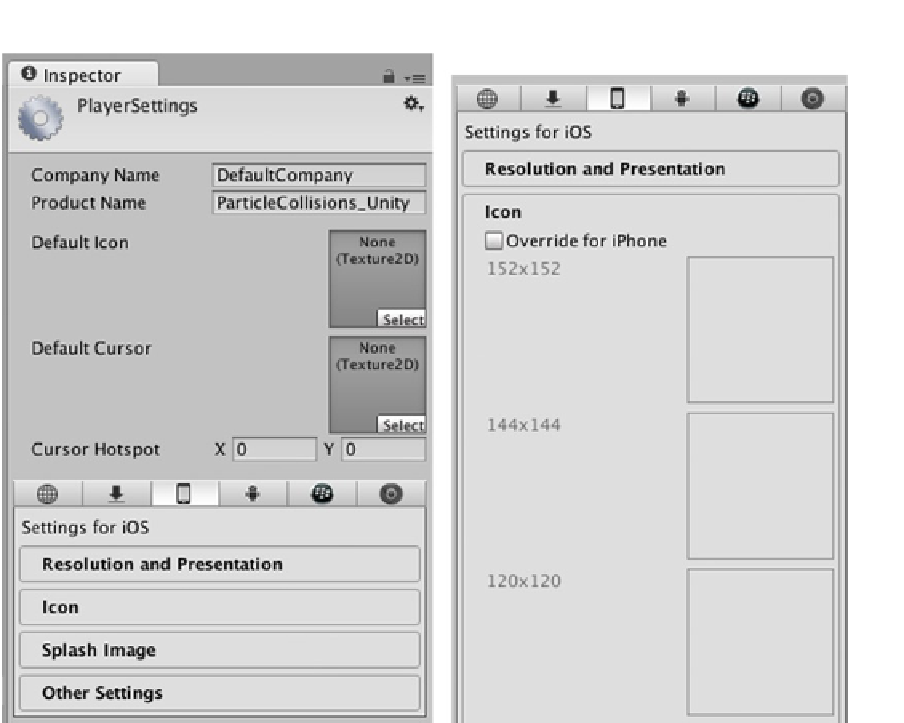Game Development Reference
In-Depth Information
Figure 12-12.
Project Settings Player Settings Manager and expanded icon fields
This contains the product name for your game title and the fields for the game icon and splash
image textures. Be sure you have the right target platform selected before adding your icon
textures—each one has its own size requirements. If you don't use the correct size, at best it will
look odd and at worst it can lead to a rejection from the supporting application store.
Tags and Layers Manager
The Tags and Layers Manager is where you create and edit the tags and layers (Figure
12-13
).
Working with game objects in groups, especially by restricting operations in groups that don't require
them, reduces processing overhead.