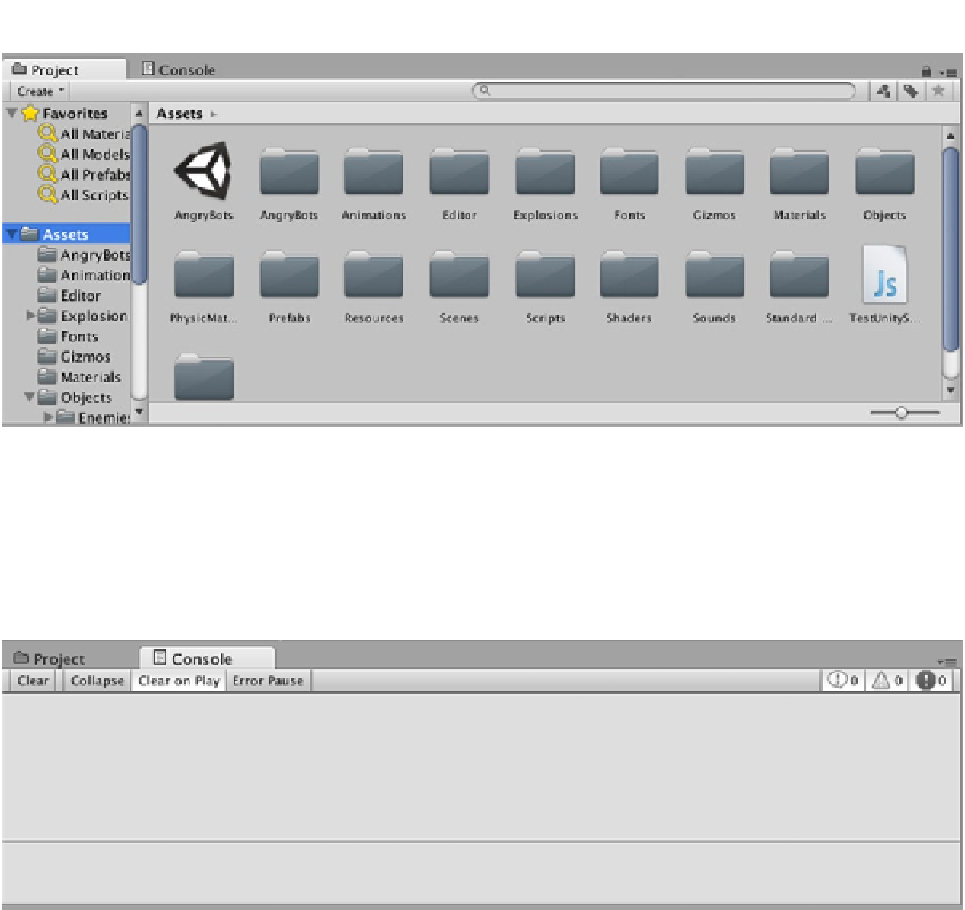Game Development Reference
In-Depth Information
Figure 1-36.
Project panel displaying AngryBots assets
Console (SHIFT+
+C)
The console (Figure
1-37
) displays output from your game during the development process such as
messages, warnings, and errors.
Figure 1-37.
The Console
Summary
In this chapter, you got a general idea of the resources available on the Unity web site, and you will
get more familiar with these as you use them in upcoming projects. You downloaded the Unity editor,
had some fun killing angry robots, and took a tour of the views that make up the Unity editor itself.
You are all set up and ready to go!