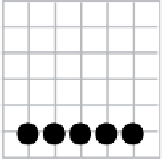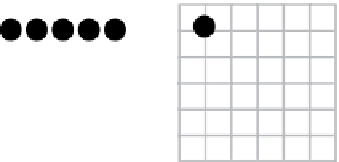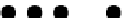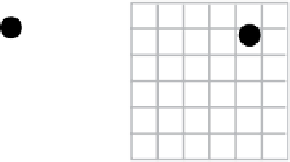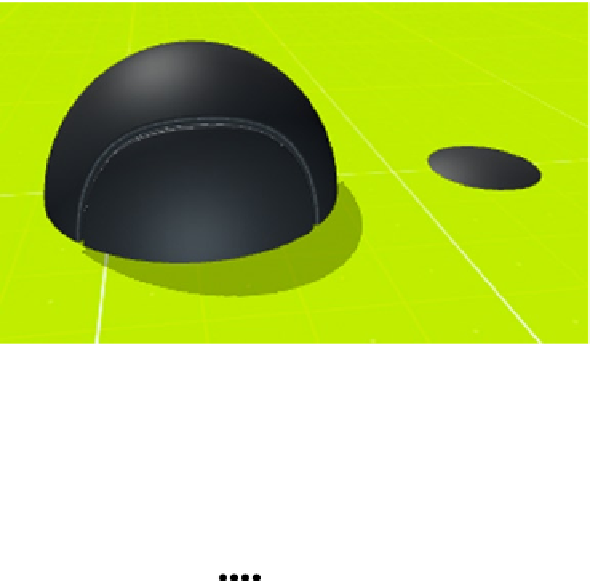Game Development Reference
In-Depth Information
Figure 10-5.
Placement of the Land Mine game object on the y-axis determines exposed hazard size
You will populate the mine field by dragging and dropping Land Mine prefabs from the Prefab folder
in the Project panel. Put yourself back in game design mode and consider how you are going to lay
out the minefield. A few possibilities are shown in Figure
10-6
, starting with a simple pattern of even
size and spacing.
Figure 10-6.
Various dispersal patterns for land mines
Keeping in mind that you want to make the zone progressively more difficult from start to finish, you
might consider increasing size or density of the mines as the player progresses. Alternatively, you
might wish to construct the minefield with only one survivable path, or use a completely random
distribution.
Which way to go? That depends on which you think is more fun and in keeping with the theme
of your game, but as you place the land mines and playtest, you might shift to a different option
depending on how the pattern works out during gameplay.
Keep the player in mind as you contemplate the layout of the land mines. The player has just begun,
and so is just beginning to get a feel for the movement and responsiveness of the player character.
Try creating a path that begins wide, with easy turns, but becomes more narrow and tortuous, which
in turn makes the player use the controls more precisely. You might even require a jump to the final
“safe” area at the edge of the gap to the moving platform. Playtest and adjust until you are satisfied
with the layout. Save the scene.
As you manually populate the zone, you will have a lot of Land Mine game objects in the Hierarchy
view. You can use empty game objects to keep things more organized and manageable. In the Unity
editor top menu, select Game Object ➤ Create Empty and name it Land Mines. Set the Transform
position to (0, 5, 18) to tuck it in under the elevated track at the beginning of the mine field zone.