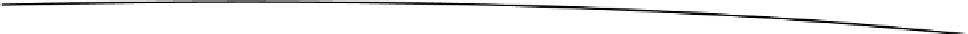Game Development Reference
In-Depth Information
World/Levels
Describe the physical layout of the game world. Depending on your game you may want to use images
in the overview that portray the environments or levels contained in the game world, along with how
they tie into the game story and how the player will find his way and progress through the game.
Level Walkthrough
Just like it sounds, you are walking the reader through a level of the game. This is where you
describe the gameplay experience through the fusion of story and gameplay. This section may take a
couple of pages to cover the important actions, challenges, and advancement of the player. Include
how the use of the camera, sound, special effects, and cutscenes contributes to the gameplay and
the overall experience.
Obstacles and Enemies
List the hazards, enemies, puzzles, and anything else the player must resolve or overcome to
complete the game.
Rewards and Collectables
List achievements, power-ups, and inventory items, including how the player acquires them and how
they contribute to gameplay. If the game world uses money or some other form of trade, include a
description of how the game world economy functions.
Cutscenes
If your game uses video sequences or cutscenes, describe how they are used in the context of
the game.
Audio
List the audio requirements of the game including music, sound effects, and voice-over dialogue.
Concept Art
Do not limit your art to this section only. As mentioned, visuals add to the impact of your
presentation and often effectively communicate a concept alone or with a supporting written
description. Concept art can be images, storyboards, diagrams, maps, and even brief animations.
It can portray characters, inventory items, the game world and level maps, GUIs, and menus.
Conclusion
This is where you wrap it all up into the final pitch for your game.