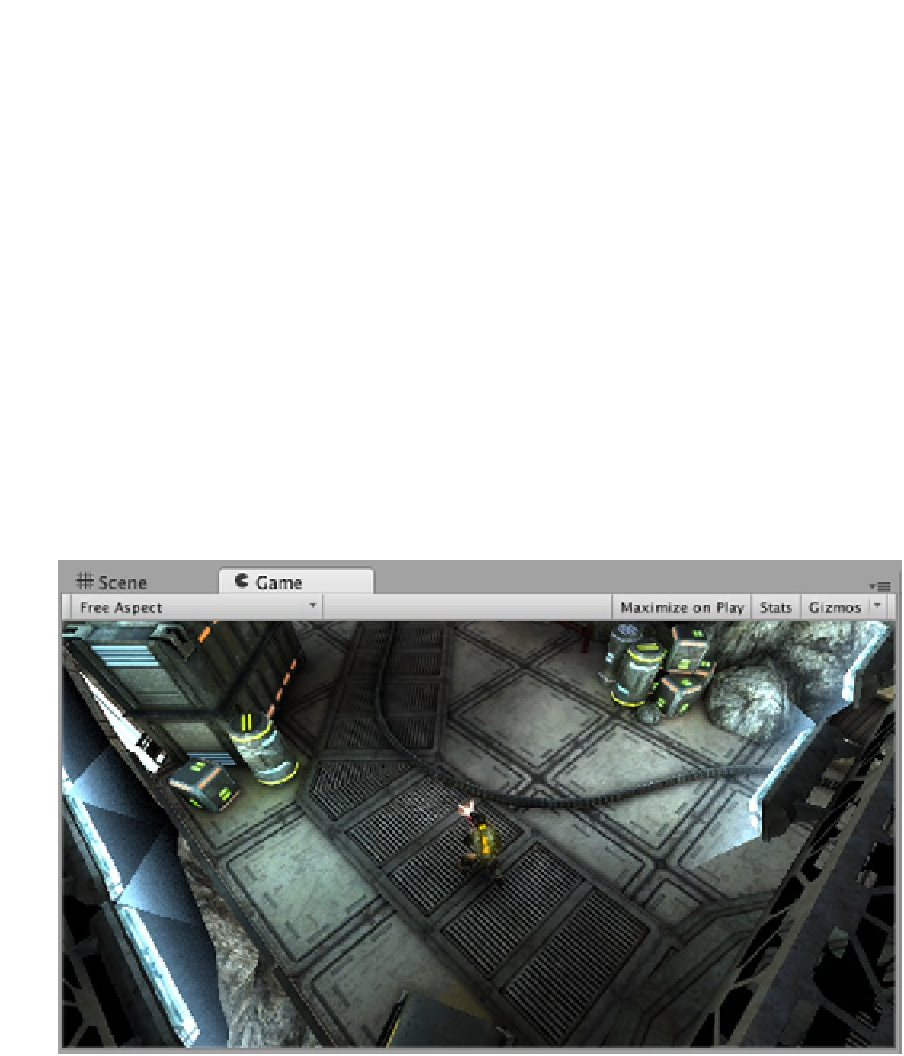Game Development Reference
In-Depth Information
Figure 1-22.
Pivot Mode and Pivot Rotation toggle switches
You can also use hotkeys from the Window table to change the focus to the various views that I will
go over next.
Game View (
+2)
You've already used the Game view to play AngryBots (Figure
1-23
). You will use the Game view
frequently because game development is an iterative process. This means that you will constantly
repeat the steps of building your game one piece at a time, testing that piece by playing it in the
Game view, making adjustments, then testing again until you are satisfied it is working the way you
want it to before adding the next piece. You will make changes to settings while playing in order to
fine-tune your gameplay, but be aware that any changes you make to game objects in gameplaying
mode won't be saved. To help you avoid the frustration of losing changes you meant to keep,
press
+, (comma key) to open the Unity Preferences menu (Figure
1-24
).
⌘
Figure 1-23.
AngryBots seen in Game view