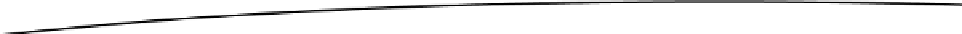Game Development Reference
In-Depth Information
In the editor top menu, select Game Object ➤ Create Other ➤ Ragdoll... to open the Ragdoll Wizard.
Drag and drop the respective body parts to the Ragdoll Wizard. In this case use char_ethan_Hips
for Root, and the rest according to Fig
7-10
. Notice the helper statements at the top of the Ragdoll
Wizard window. If it isn't already, you can put the character in T-Stand configuration by selecting the
Third Person Character Ragdoll in the Hierarchy, moving the mouse cursor to the Scene view, then
pressing the F key (Figure
7-11
).
Figure 7-11.
Ragdoll Wizard selections for Third Person Character Ragdoll
Not all of the names match the respective fields in the Ragdoll Wizard. When in doubt, select the
body part of interest in the Hierarchy and look for the orange arrow indicating the location of the joint
(Figure
7-12
). Once all the fields are filled, select the Create button.