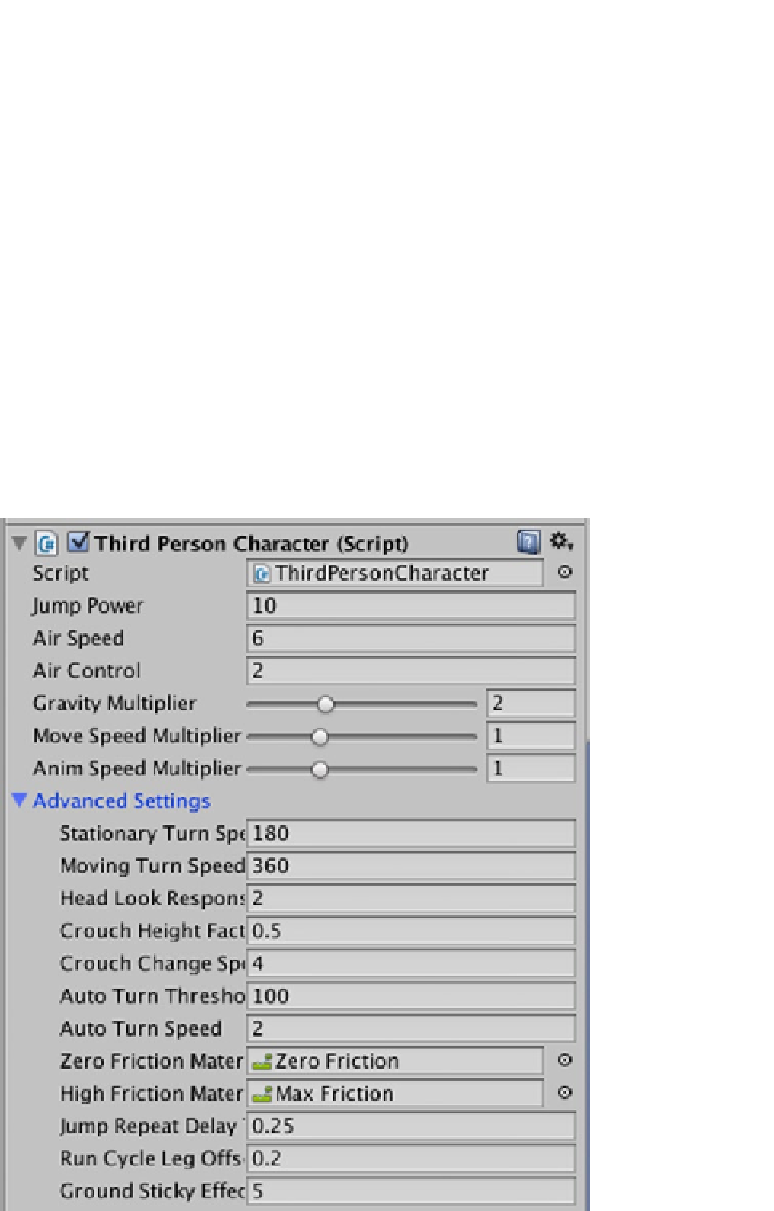Game Development Reference
In-Depth Information
In the Hierarchy, expand the Third Person Character and delete the Ethan character child game
object. If it's not in your current project already, select Assets ➤ Import New Asset and find the
zombie_lowres.fbx
model you used in Chapter 5. It should be rigged and ready to go, but just in
case, select it in the Project panel and take a look in the Inspector.
With Rig selected, the Animation Type should be Humanoid and the Avatar Definition set at Create
From This Model, then select Apply. Now drag the
zombie_lowres.fbx
from the Project panel
and drop it on the Third Person Character game object in the Hierarchy to make it a child object
(Figure
6-15
).
Figure 6-15.
zombie_lowres model in the Hierarchy as a child of the Third Person Character
Select Third Person Character, then in the Inspector scroll down to the Third Person Character script
(Figure
6-16
).
Figure 6-16.
Third Person Character script component in the Inspector