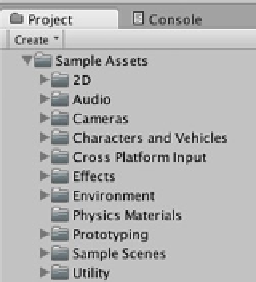Game Development Reference
In-Depth Information
You've accomplished a great deal so far. You have a basic understanding of programming concepts
and syntax, the Unity editor, game objects, animation, and physics. Rather than starting from
the drawing board each time, you can more rapidly advance your game development by using
ready-made assets and customizing them to your needs. It's a great way to learn best practices and
different approaches to common problems.
Those nice folks at Unity designed these new assets with you in mind—rather than pulling parts out
of one large, specifically themed project, Unity designed these assets for easy use either out of the
box or as solid, easily customizable starter kits.
Download and import the Sample Assets (beta) package to your project. If you can't find it, then
it's probably no longer a beta version and the assets have been migrated into the Standard Assets
package that comes with the Unity editor. Take a look at all this great stuff! (Figure
6-11
)
Figure 6-11.
New assets and scenes available in the Sample Assets (beta) or Standard Assets package
Start with the Third Person Sandbox as your first scene template (Figure
6-12
). Recall that in a
first-person game, you play the role of the main character, where your view of the game world is as
seen directly through the eyes of the player character, while in a third-person game you are the
“third person,” an invisible observer of the game's main character as it moves through and interacts
with the game world.