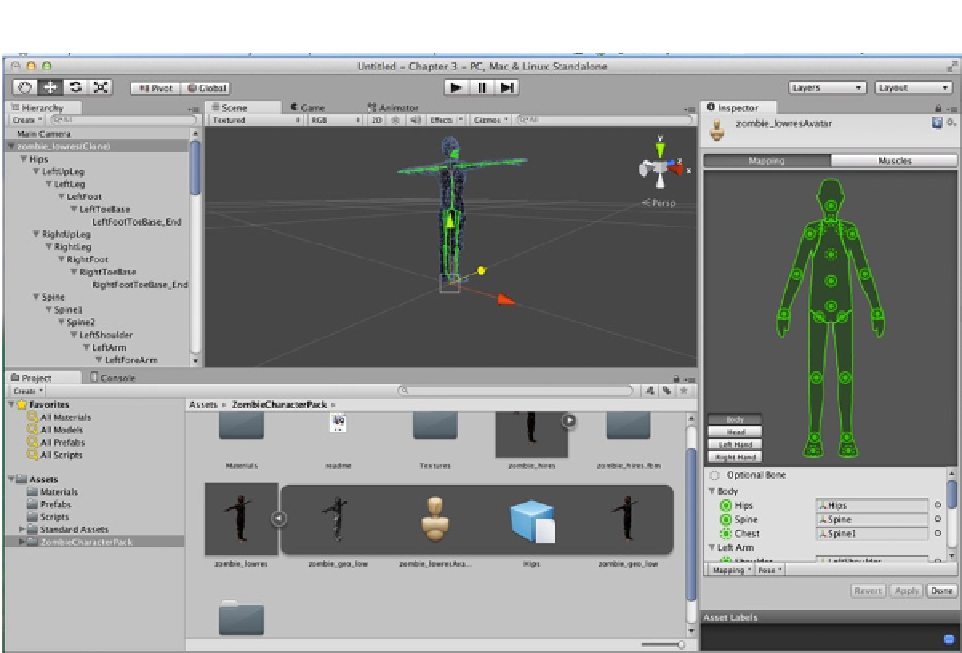Game Development Reference
In-Depth Information
Figure 5-17.
The newly created avatar appears in the editor
The avatar no longer appears in the Hierarchy because you haven't yet placed the zombie character
into the game Scene. It was only there temporarily for the purpose of configuring the avatar.
Import the Animation
Often characters come with a number of ready-made animations, but it's simple to add other animation
assets. Back in the Asset Store, search for “creature zombie running” (Figure
5-18
), then download and
import it the same way you did the Zombie Character Pack. In the Project panel, select the Assets root
folder, then Create ➤ Folder and name it Animations. Keep your project organized by moving the newly
imported alpha@zombie_running animation clip to the Animations folder.