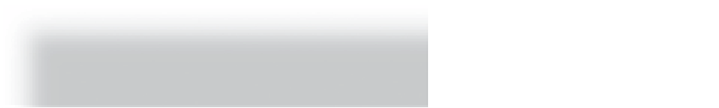Information Technology Reference
In-Depth Information
Because this material is blackandwhite text, color is not much of
an issue. However, the various formats yield very different size files.
HTML is designed for text on the Web, so its format is the smallest (but
it cannot handle fancier graphics directly). PostScript is the next small
est. Comparing the two versions, information about how to draw fonts
takes up about 48,000 bytes of information, a little more than twice the
space required to place those fonts to obtain the page of text. Further,
because PostScript shows how to draw fonts, the image information
scales well; zooming in on the text produces crisp, clear text. Such a file
format obviously works very well for this type of textual material.
The GIF format for this picture is somewhat simplified, because
only two colors are needed to display text (black and white). A JPEG
format of medium quality still divides the image into blocks of 8 pix
els by 8 pixels, and processes using some averaging and sampling.
Although the GIF format handles the two colors somewhat better,
both .gif and .jpg files are fairly large. Further, because both GIF and
JPEG are based on a specific image and its pixels, neither format scales
well. If pixel information must be expanded to produce an image of
several times the size, the resulting image often seems rather fuzzy.
Example: Foliage
Next, consider a picture of foliage in the backyard of a house. Figure 2.2a shows
the original picture taken by a digital camera. This original picture is large and in
color: In JPEG format, as it comes out of the camera, the file requires 1,124,557
bytes (about 1.1 megabytes). This takes some time to download on the World Wide
Web, so it needs to be condensed to be practical. For this example, the original
picture was stored as a 4 3" picture, using the 72 pixels per inch used by Web
browsers. The results, in GIF and JPEG formats, are shown in Figures 2.2b and 2.2c.
Color versions of these pictures may be found at
(High resolution was used for the JPEG format, so the file size
would be about the same for .gif and .jpg files—about 59-60 kilo
bytes.) Both sizes are in range of what can be handled reasonably well
by browsers in Webbased applications. However, the .gif file is
sharper and crisper, because it maintains a record of the specific colors
and pixels. When the number of colors is controlled (the original
photo for this example contained mostly shades of green, and this ren
dition contains shades of gray), then the GIF format can work well.