Information Technology Reference
In-Depth Information
paper with a printer?
A picture on a computer is organized as a collection of dots,
called
pixels
, placed close together. When you look at a picture on
your monitor, the pixels are typically small enough and close enough
together so that you do not see them as separate pieces of informa
tion; rather, you see only the picture that they create together.
Human vision is remarkable in its ability to perform this integration
of picture components! For example, a typical Web image contains
72 dots per inch, making the image easy for the browser to upload
and of a decent quality to view. A printer may distinguish 300 or
more dots per inch, which allows for fairly highquality printed im
ages. This number of
dots per inch
(
dpi
) or
“bits” per inch
(
bpi
) is
called the
resolution
of the image. Generally, pictures with a few
dots per inch appear coarse or fuzzy, whereas pictures with many
dots can look reasonably crisp and clear. Professional printers and
publishers may use 600 or even 1200 bpi printers when they print
their topics and images, so that their materials will look particularly
sharp and professional.
Computers break down images into pixels, because information
for each dot or pixel can be stored separately, making it easier for
the computer to process. For a simple black and white picture, for
example, the storage of each pixel might use a single bit: a 1 might
indicate that the pixel should be white, and a 0 might indicate that
the pixel should be black. More commonly, rather than storing one
bit for each pixel, computers store 8 bits, or a byte. This makes a
range of gray colors possible, and a byte of data is stored for each
pixel. In this case, 00000000 would represent a very black color,
01111111 an intermediate gray, and 11111111 completely white.
Such a system is called a
gray scale
.
Using a gray scale for a 3 5" picture to be printed using a 300
bpi printer, 1 byte would be needed for each pixel, and the overall
picture would be 900 by 1500 pixels. Thus, the overall picture
would require 900 times 1500, or 1,350,000 bytes of storage, if
stored bytebybyte.
In a color picture, a similar approach is followed, except that
color is broken up into its red, green, and blue components, and