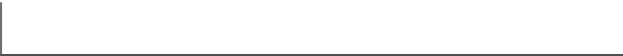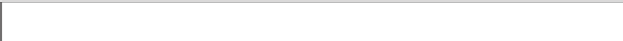Information Technology Reference
In-Depth Information
If the volume of spam you receive seems relatively low, then you
may decide simply to review each incoming message and delete the
spam that you encounter. This strategy, however, can become diffi
cult as the volume of the spam you receive increases. Thus, you may
be drawn to follow a more active approach to handling spam. Here
are some strategies, both short term and long term.
In the short term:
You could change your email address and be particularly
conservative in giving the new address out—following the
ideas presented in the previous section. You would have to tell
your friends of your new address, but it might take spammers
quite awhile to locate your new location and send you spam.
You could install a filter to scan your email and remove or
redirect some of it. Many filter software products have ap
peared on the market in recent years, so you might utilize one
of these commercial packages—or perhaps your ISP already
utilizes a package for you. Basically, filtering software can
follow two approaches:
If you want to receive email only from a known list of
friends, you could use the filtering software to look for
email from your list, and separate it from all other pieces
of mail. Messages from your friends might go to a special
email area; other messages could be either deleted or sent
to a “junk” area for you to review when you have nothing
better to do.
If you expect to receive legitimate mail from a wide range of
people, known and unknown, you could set a filtering pro
gram to scan messages for likely terms, phrases, or content.
In effect, the filter might grade each email to determine how
likely it is to be spam, and the filter would take action on
messages that seem most likely to be inappropriate.
Some institutions and companies set a policy that any email
message with more than 6 (or 10, or another number) recipients
is likely spam, and thus automatically discard all such messages.
Some organizations may utilize firewalls to block email
from specified sites that have previously been identified as