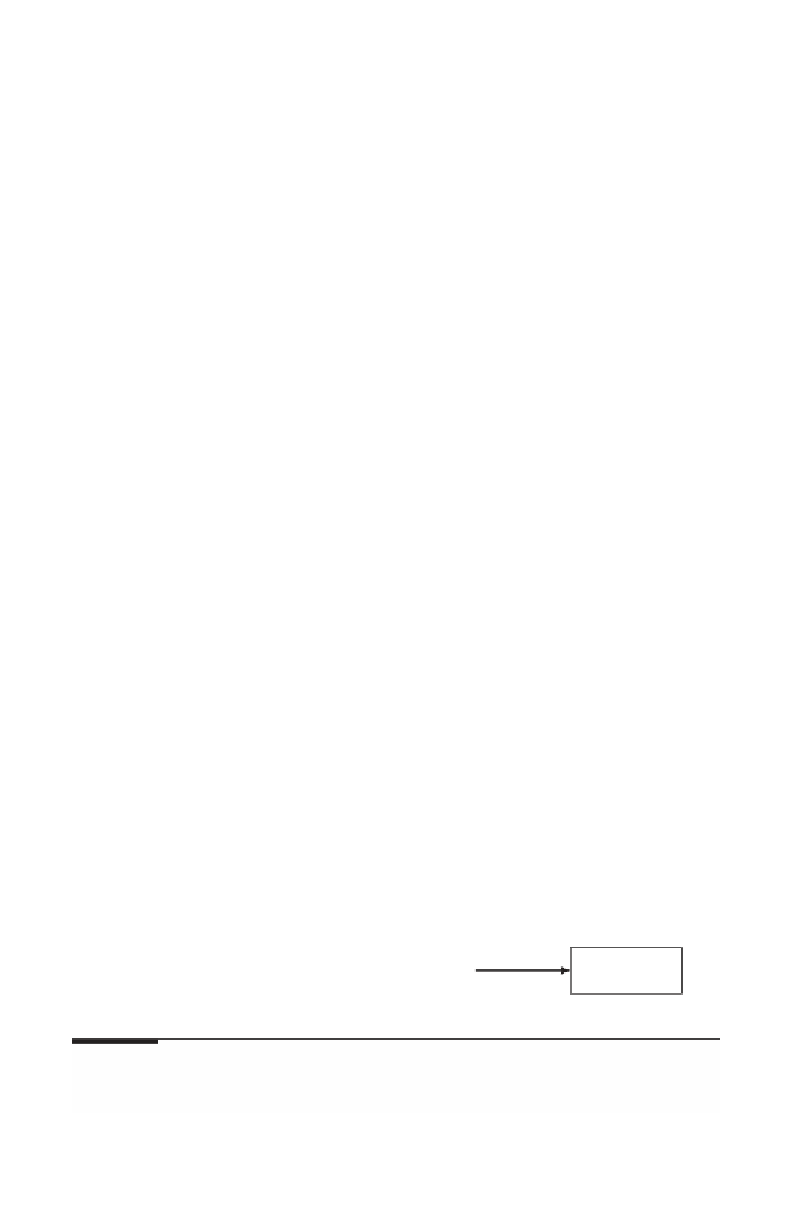Information Technology Reference
In-Depth Information
packets, each of which indicated the addressee to whom the message
was being sent, a return address, a few administrative details, and
the characters making up the text. In these beginning stages, as
noted in Chapter 11, the NSFsponsored Internet allowed email ex
changes only within its network; smaller commercial networks had
emerged, but were restricted in their effectiveness by NSF's exclu
sive network. Through this early period of development, commer
cial activity was not part of Internet traffic, and email was largely
restricted to communication between friends or professional con
tacts. In 1989, the NSFsponsored governmental network linked
with commercial networks, and email expanded to connect a much
greater number of people, but the nature of the communications still
involved only text. With the simple nature of this material, process
ing of email was like simple HTML processing by browsers, as
shown in Figure 13.5.
In the early 1990s, interest in email grew dramatically, as did
the desire to augment email's basic text capabilities. It became clear
that a new approach was needed to allow multimedia, such as pic
tures and sound, to be packed up and included within email mes
sages. This led to the development of
Multipurpose Internet Mail
Extensions (MIME)
, an effort at Bellcore (Bell Communications
Research) in New Jersey, led by researcher Nathaniel Borenstein.
The first multimedia message was sent on March 11, 1992, and in
cluded the picture shown in the sidebar on the next page.
This work led to an international MIME standard—a formal
agreement or protocol among nations for the transmission of multi
media information over the Internet. If you use email, your email
program likely takes advantage of this standard every time you send
or receive an attachment in your email.
With the addition of multimedia components, email messages
naturally become more complicated, because different types of
Characters
(no images,
sounds, etc.)
e-mail
displayed
e-mail message
of text only
e-mail handler
program
e-mail display
window
Figure 13.5
Processing simple email.